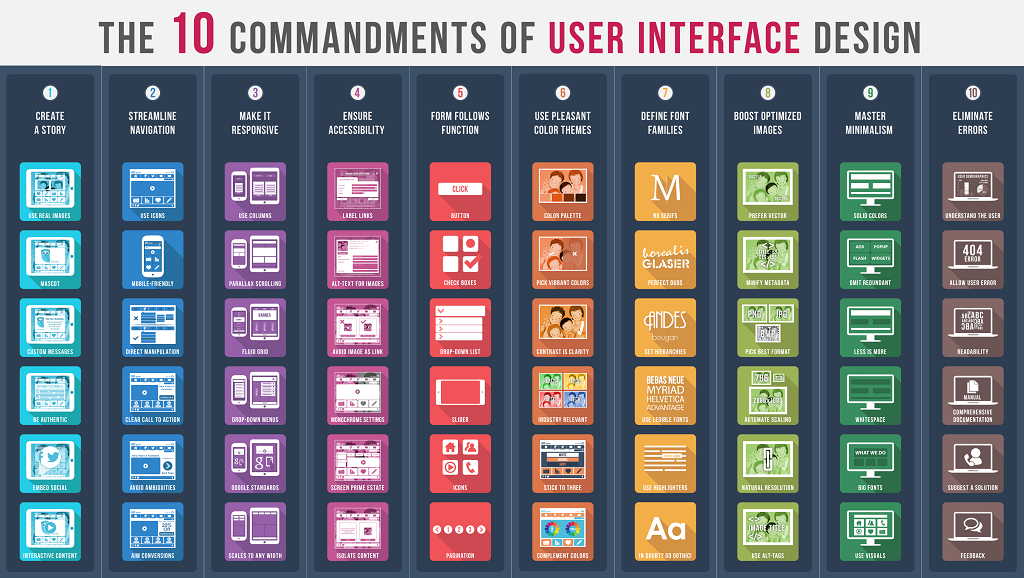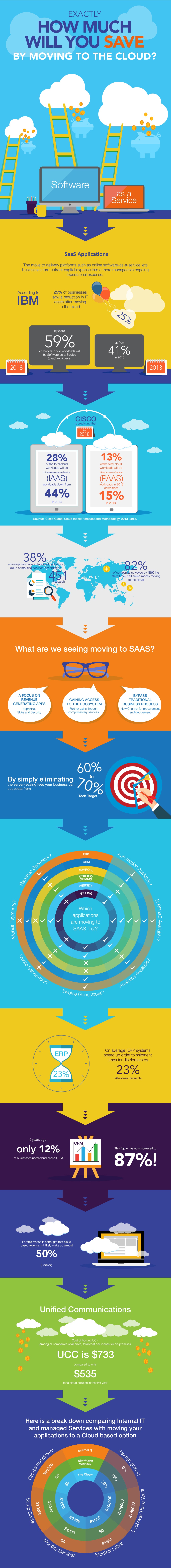SaaS makes it easier for businesses or simple users to have access to complex software and application without the need to buy and to maintain expensive software and hardware. They can simply be accessed via the Internet.
All SaaS applications are hosted on the SaaS provider’s server, who manages access to the applications. There is more: you don’t have to worry about updates, as they are handled by the provider.
SaaS application can be easily customized depending on the business needs and processes, without affecting the overall infrastructure.
SaaS advantages:
- Global accessibility;
- Automatic updates and management;
- Easy administration;
Relation between UI design for Saa
When thinking about UI design for SaaS, people usually have in mind creating functionalities for the software that are based on the businesses’ processes. The purpose of designing a UI SaaS is to acquire new customers before they have discovered all the functionalities of the SaaS application.
There are 10 commandments that increase the likelihood of customer acquisition, based on the customer behavior and preferences. In this case, it is also important to know the customer you want to attract with your SaaS application.
Knowing your customer’s profile is easier to design an application that will meet all his goals and will respond to his business processes, making them easily accessible and understandable even by the less savvy individual.
The best way to identify the ideal customer for your SaaS application is to find out all information that is relevant to solve business problems.
You can create the ideal customer profile and understand the things he is looking for in a SaaS application by asking several questions:
How did the customer find you?
- What is the industry the customer works in?
- What problem does the customer need to solve?
- What is that the customer appreciates about your solution?
- What success, if any, has the customer experienced from your product?
The answers to these simple questions will help you find the best way to pick your customers, focusing only on those that have the highest need and are the easiest to reach.
Tips for SaaS UI design
Identifying the customers’ needs helps you retain them. And SaaS UI design mission is to acquire and retain customers. It’s not enough to have them signed up for a certain application. It takes a lot of work and design skills to know what to offer to customers to avoid churn.
Here are 4 tips to guide you into designing a valuable SaaS UI design, targeted at your customer pool. Implementing these design features will help you improve the way your customers interact and connect with your product.
#1. Left-hand side navigation
There is a trend in shifting from the tabbed navigation on top of the page to the left-hand side navigation. There are several reasons why web designer prefers the new navigation feature to the old one:
- Usability: It allows users to have all navigation elements at hand, avoiding the need to scroll up and look for a certain tab to access a piece of information.
- Horizontal space: We all use widescreen resolutions. Unless you’re using your phone, there is a lot of white space on the left and right of the screen. This white space has been ignored, until now. It is where you can put the vertical navigation menu.
- More menu elements: Sidebar navigation allows incorporating more navigation menus and makes the scroll through them more intuitive.
This approach to displaying the navigation elements on the left-hand side of the screen is a positive step, directed specifically at the user’s comfort.
#2. Practical, but simple icons
Icons are a critical features of the UI design. They are small visuals, usually followed by 1-2 words, describing its purpose. There is no need to use too sassy icons for SaaS application. Users are usually looking for smart and simple icons that will tell them what the following action will be by simply looking at the visual it represents the icon. For this purpose, designers make use of simple graphics and warm colors, to avoid overwhelming the user with complex visuals and shouting colors.
What makes an icon great is its ability to be widely recognized. That’s why using practical, yet simple icons for a SaaS application increases the UI’ appeal.
#3. Responsive layout
We live in a busy world which requires us to be always connected and available to perform certain tasks. Designing a SaaS app layout that can be accessed from any device, regardless of its screen size, is crucial. Optimizing similar user experience for various screens you will gain your customers’ over, making their every-day efforts a little bit less consuming.
#4. Customization
The possibility to customize and personalize the SaaS app according to the customer’s preferred working habits and business processes will increase the likelihood that they will like it stronger and will value its potential.
Let’s be fair, once a customer has already invested time and effort into entering data that he has accumulated over a certain period of time, the SaaS becomes a valuable means of deploying business processes and increases the chance of using the product again.
Saving money with SaaS apps
Companies that move their IT operations to cloud services can end up saving a lot of money. Whether using a Customer Relationship Management (CMS), Human Resources Management (HRM), or Office and Messaging software, a vast array of enterprise software has become a burden in terms of management and cost.
Software as a Service is an alternative to traditional enterprise software, provided by Individual Software Vendors (ISV). They are designed to meet the needs of enterprises without the need for the latter to buy the software, but rather on the basis of a monthly, or annual fee, offering management, support, storage and hosting. This type of IT activity allows the customer to customize the application, choosing exactly what they need for their business.
SaaS is a saving solution for small and medium companies as it does not involve costs for licensing fees, or for expensive storage capacity.
Look through the infographic below to see what are other advantages that SaaS brings and how small businesses can save more with it.
Last thought
When deciding to integrate a SaaS UI design application into business processes, it is advised to choose one that fits the activity you carry out, facilitating functionality and making it easily operated by all users.